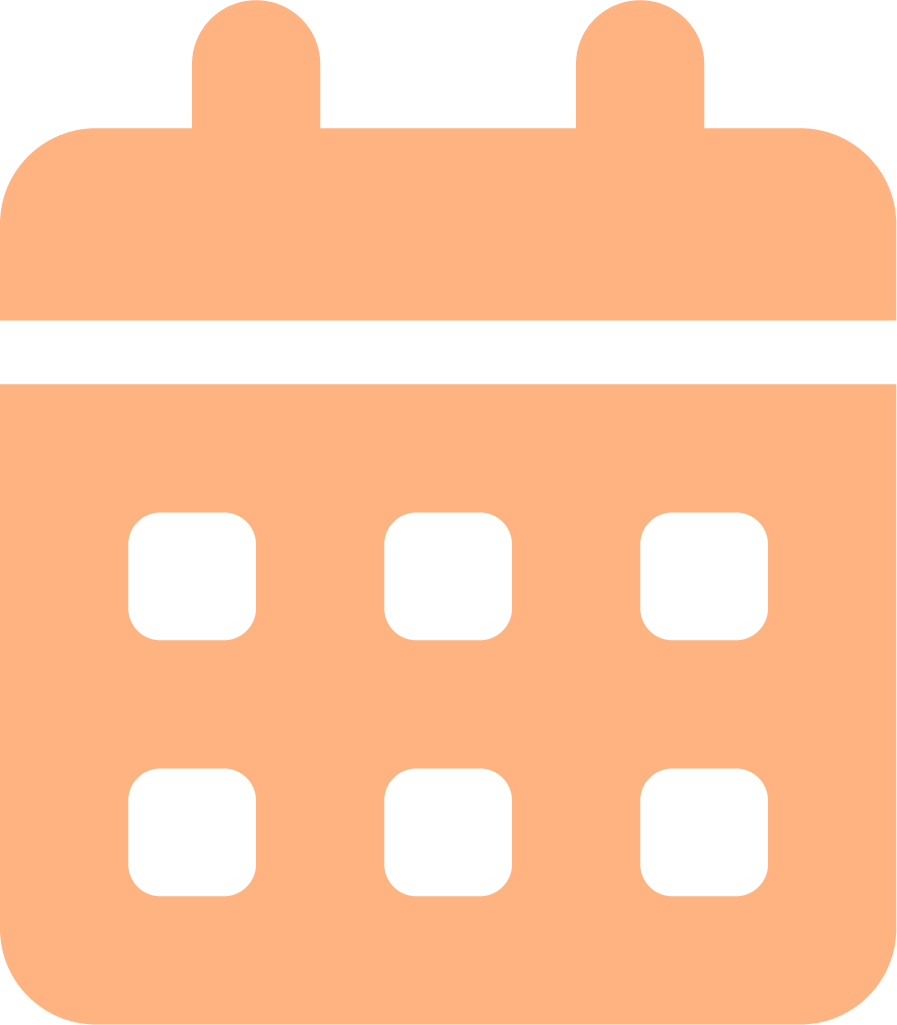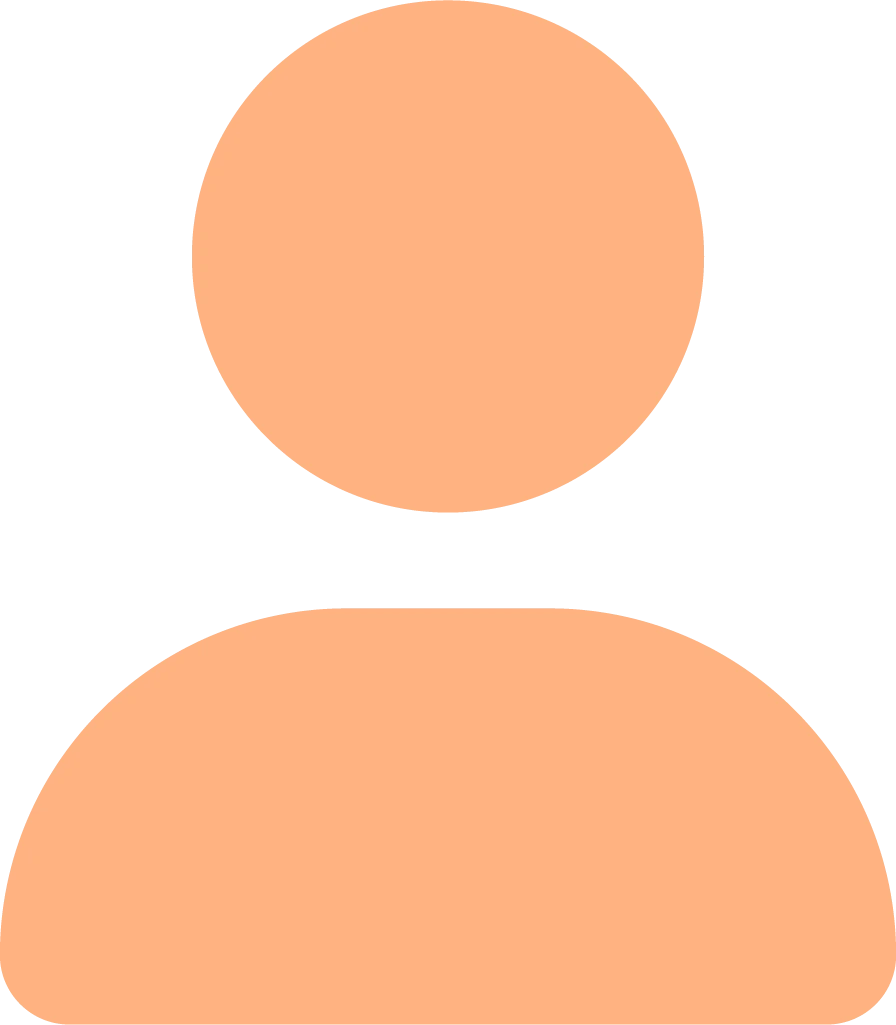Implementing micro-targeted campaigns that respond instantly to user behaviors requires a sophisticated approach to data processing. This deep-dive explores how to set up, optimize, and troubleshoot real-time behavioral data pipelines, enabling marketers to activate campaigns at the exact moment of user intent. Building upon the broader context of Behavioral Data Collection and Segmentation, this guide provides concrete, actionable steps to operationalize instant data insights into impactful marketing actions.
1. Setting Up Data Pipelines for Instant Data Capture and Analysis
The backbone of real-time campaign activation is a robust data pipeline capable of capturing, transmitting, and analyzing behavioral events instantly. The following steps outline how to build such a pipeline:
- Implement Event Tracking at Source: Use lightweight JavaScript snippets, SDKs, or API calls integrated into your website, mobile app, and social media platforms to track user actions such as clicks, scrolls, time spent, and form submissions. For example, employ tools like Segment or Tealium to standardize event tracking across channels.
- Use a Message Broker for Data Streaming: Deploy systems like Apache Kafka or AWS Kinesis to handle high-velocity data streams. These platforms ensure that each behavioral event is queued and delivered with minimal latency, supporting real-time processing.
- Design a Data Processing Layer: Utilize stream processing frameworks like Apache Flink, Spark Streaming, or Google Cloud Dataflow to process data on the fly. This layer filters, enriches, and aggregates data in real time, preparing it for campaign triggers.
- Store Processed Data in a Fast-Access Data Store: Use in-memory databases like Redis or real-time analytics platforms like ClickHouse to enable rapid querying of behavioral segments during campaign activation.
Key tip: Design your pipeline with fault tolerance and scalability in mind. Use container orchestration (e.g., Kubernetes) to handle traffic spikes and ensure data integrity during failures.
2. Configuring Event-Based Triggers for Campaign Launches
Once your data pipeline is operational, define specific behavioral events that will serve as triggers for campaign activation. These triggers must be precise and measurable. For example:
- Cart Abandonment: Detect when a user adds items to the cart but leaves within 5 minutes without purchasing, based on timestamped events.
- High Engagement: Identify users who spend over 10 minutes on a product page or interact with a feature multiple times within a session.
- Recency Boost: Trigger a personalized offer when a user revisits after a specific inactivity window, e.g., 30 days.
To operationalize these triggers, implement event listeners and real-time rule engines like Apache Flink’s CEP (Complex Event Processing). Define rules such as:
Example Rule: « If a user adds a product to cart and does not checkout within 10 minutes, trigger a cart recovery email. »
3. Technical Integration of Behavioral Data with Campaign Platforms
Real-time data must seamlessly communicate with your campaign execution systems, such as:
| Campaign Platform | Integration Method | Example Technologies |
|---|---|---|
| Email Marketing Systems | API Calls, Webhooks | SendGrid, Mailchimp, Customer.io |
| Ad Networks | Real-Time Bidding (RTB) APIs | Google Ads API, Facebook Conversion API |
Implement middleware or serverless functions to handle data forwarding, ensuring that behavioral triggers instantly activate campaign workflows. For instance, a webhook can notify your email system to send a personalized message as soon as a user hits a specific event.
4. Troubleshooting and Optimization Tips
- Monitor Data Latency: Regularly check end-to-end latency metrics. Use dashboards like Grafana to visualize pipeline delays and optimize processing steps.
- Implement Fail-Safes: Set fallback behaviors if real-time data fails, such as default messaging or delayed triggers, to maintain campaign consistency.
- Validate Data Accuracy: Periodically audit behavioral data for anomalies or missing events. Use sampling and checksum techniques to verify data integrity.
Expert Tip: Incorporate a dedicated real-time analytics engineer or data engineer to oversee pipeline health, optimize query performance, and troubleshoot bottlenecks before they impact campaign activation.
Conclusion: From Data to Action in Seconds
Effective real-time behavioral data processing transforms static insights into dynamic marketing actions. By meticulously designing data pipelines, precise trigger configurations, and seamless platform integrations, marketers can activate highly personalized campaigns aligned exactly with user intent. This approach not only enhances engagement and conversion rates but also solidifies your competitive edge in data-driven marketing. To deepen your understanding of foundational concepts, revisit the broader context of Behavioral Data Collection and Segmentation.